1. Mastering the Basics
Before you go into complexities and playing around with Microsoft Word’s technical features, it is better that, you start with trying out the basics first. These are not just basics, but are used in combination with almost every major function to create and edit a certain document. Basics, which include adding headers & footers and line spacing are quite simple but distinguish a professionally written document from an un-professional one. Mastering Word requires consistency. Consistent usage of the software with time will at least allow you to become the master of basics if not the king of the software altogether.
2. Watching Video Tutorials
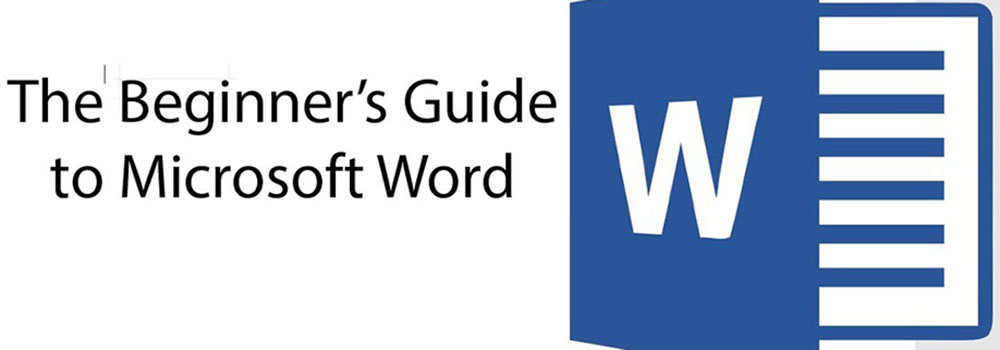
YouTube amongst many is one platform where you can come to, if you are unable to use a certain feature or perform a function, otherwise there are many tutorials offered by a number of YouTube users to show tricks & shortcuts around certain features that sometimes even experienced users are not aware of. There are certain courses offered too nowadays that charge a certain fee and provide you with videos consisting of professionals guiding and teaching such programs to amateurs.
People in this regard often choose not to spend money, hence switch over to YouTube to save their pocket. It serves them well, but if only one is willing to put that much effort because in such cases it is simply watch, learn and practice. So if you have the time and patience for that, you can surely do it.
There are certain features that are necessary for one to be aware of while using Microsoft Word as they are used on a day-to-day basis.
If you want to convert your Word document to PDF to vice versa, you can search for ‘free online PDF converter’ as it will be free and fast.
3. Saving & Exporting Document
Microsoft Word allows you to save and export your document in different formats. For that you simply visit the file section, go to the export option and select the type you want Microsoft Word to save your file into, followed by clicking the save option to save it in your desired location.
4. Adding References
If you are a student or even a professor working on a thesis/dissertation, citing references is an important part of any thesis or dissertation and without it, there is no chance that a thesis or a dissertation can be accepted. The most popular referencing formats are APA and Harvard Anglia style formats. Even though they differentiate themselves simply based on sequence followed, but it is still important to know how to cite them. There are many websites available over the internet that make references for you and you simply just have to input the title of the document and author name etc. Otherwise, Word also allows you to visit the References section and choose however you want to cite articles and research findings etc.
5. Reviewing Document
Sending that very important email to the CEO, presenting a study on a certain topic provided by your teacher, requires a thorough check of grammar and punctuation. Reviewing allows you to look at your completed document to check and correct any mistakes. Microsoft Word allows you to do all that by just jumping into the review section and clicking on the spelling & grammar option.
6. Conversion
You may need to convert your MS Word document to PDF. For that search the term ‘PDF to Word converter online free without email’. That way you won’t get sites that ask for email and the conversion process will be quick.


